In today’s digital age, our lives are intertwined with smart devices. Whether it’s our smartphones, tablets, or laptops, these gadgets have become indispensable tools for communication, productivity, and entertainment. However, as we rely more and more on these devices, it’s essential to take proper care of them to ensure their longevity and performance. One crucial aspect of device maintenance is screen care, as the screen is not only the window to our digital world but also one of the most vulnerable parts of our devices. In this comprehensive guide, we’ll explore smart device screen care tools and techniques to help you protect your investment.
Table of Contents

Protect Your Small Screens from Environmental Risks
Caring for the screens of our smart devices involves more than merely wiping away fingerprints at day’s end. It’s essential to acknowledge that, although screens are built to endure, they remain susceptible to everyday environmental wear and tear. Dust can lodge in narrow crevices, diminishing touchscreen responsiveness. Accidental nicks from keys or coins can irreversibly mar the display’s aesthetics, underscoring the necessity for cautious handling. Regular use leaves behind smudges and a greasy layer that can obscure the screen and give it a lackluster appearance. Employing appropriate care tools and adopting routine maintenance practices are vital to preserving the pristine condition of small device screens.

Microfiber Cleaning Cloths
Microfiber cleaning cloths are an essential tool for maintaining the cleanliness of smart device screens. These cloths are made from ultra-fine synthetic fibers that are designed to attract and trap dust, dirt, and oil without scratching the screen. When cleaning your device screen, it’s crucial to use a soft, lint-free cloth to avoid causing any damage. Microfiber cloths are perfect for this task, as they are gentle yet effective at removing smudges and fingerprints. Additionally, microfiber cloths are reusable and washable, making them an eco-friendly choice for screen care.
Screen Cleaning Solutions
While water alone can remove some dirt and smudges from smart device screens, using a screen cleaning solution can provide a deeper clean and help dissolve stubborn residue. When choosing a screen cleaning solution, it’s essential to opt for a formula specifically designed for electronic screens. These solutions are alcohol-free and ammonia-free, which helps prevent damage to the screen’s protective coating. To clean your device screen properly, spray a small amount of the cleaning solution onto a microfiber cloth and gently wipe the screen in a circular motion. Avoid spraying the solution directly onto the screen, as this can lead to liquid damage.

Screen Protectors
Screen protectors are thin, transparent films that adhere to the surface of smart device screens to provide an additional layer of protection against scratches, cracks, and other damage. There are various types of screen protectors available, including tempered glass, PET film, and TPU film. Tempered glass screen protectors offer the highest level of protection and are highly durable, while PET and TPU films are more affordable options that still provide adequate protection. When applying a screen protector, be sure to clean the device screen thoroughly and remove any dust or debris before installation to ensure a bubble-free application.
Dust Blowers
Dust blowers, also known as air blowers or air dusters, are handy tools for removing dust and debris from hard-to-reach areas of smart device screens. These devices use compressed air to dislodge dust particles without the need for physical contact, reducing the risk of scratching the screen. Dust blowers are particularly useful for cleaning around the edges of the screen, as well as in between keyboard keys on laptops and tablets. When using a dust blower, hold the device upright and use short, controlled bursts of air to disperse the dust.
Anti-Static Brushes
Anti-static brushes are specially designed brushes that help remove static electricity and dust from smart device screens. These brushes feature soft bristles that attract dust particles without scratching the screen’s surface. Anti-static brushes are particularly useful for cleaning delicate screens, such as those found on e-readers and digital cameras. When using an anti-static brush, gently sweep the bristles across the screen in a single direction to remove dust and static buildup effectively.
Establish Regular Cleaning Routines
To maintain your device effectively, it is advised that you clean the screen every week, particularly if you use your device frequently and it is often handled. By regularly incorporating this important cleaning routine, you can not only improve the look of your device but also prolong the screen’s usability. Small effort in regular maintenance can prevent bigger issues later. To ensure you consistently follow this maintenance step, setting reminders could be helpful. Remember, maintaining a routine is vital for the long-term care of your smart device.
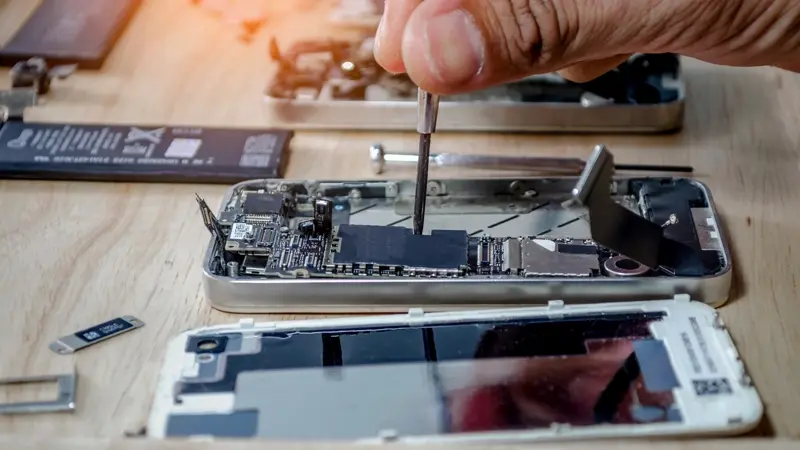
Conclusion
Proper screen care is essential for maintaining the longevity and performance of smart devices. By investing in the right tools and techniques, such as microfiber cleaning cloths, screen cleaning solutions, screen protectors, dust blowers, and anti-static brushes, you can keep your device screen looking pristine and functioning optimally for years to come. Remember to clean your device screen regularly and handle it with care to avoid accidental damage. With the right screen care routine, you can protect your investment and enjoy your smart devices to the fullest.

